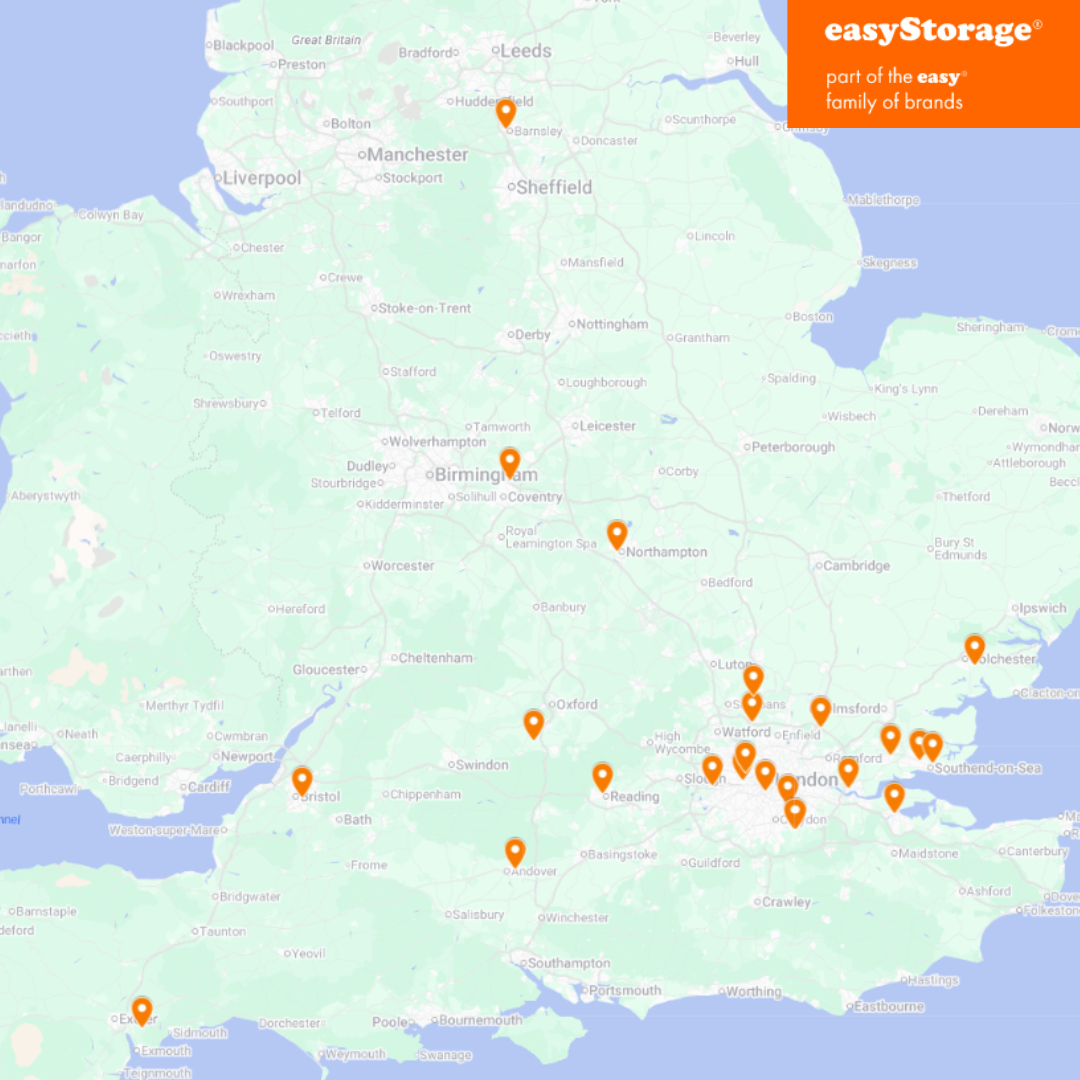Sell More Online with Stunning Product Photos: A Guide for easyStorage Customers
As part of a good declutter, we at easyStorage often suggest that you consider selling on items. So we’ve put together some information to help with that.
Etsy’s research has demonstrated that photos are critical to buyers' purchase decisions - even more important than the postage cost, customer reviews, or even the price. Your pictures are essentially a shop window that catches the eye and draws people in to find out more. Bad photos could prevent you from selling.
In shops, buyers can pick up products, feel their texture, see their size – online the photo needs to do this for them. It’s not always easy to get the shots first time, but it’s well worth the effort persisting to get it right. Let the photography help the buyer!
Remember that the photos are there to help the buyer understand:
· What the item is;
· An idea of size and shape;
· Colour and condition;
· Packaging, where appropriate.
Take advantage of whatever space/functions the the platform you’re using offers - a variety of images, carousels, etc.
The Ultimate Tips to Create Images that will Sell
Read on for a few easyStorage tips on creating images that will help you to sell online.
Perfecting the Backgrounds of your Photos
Backgrounds should either be plain or ‘staged’ to reflect a ‘lifestyle’
Lifestyle images: think pretty lingerie on a luxury bedspread, home goods shown in an appropriate room etc.However, importantly, avoid background clutter that can distract buyers or confuse them regarding what you are selling.
Plain backdrops: Use a contrasting, solid backdrop - most experts recommend black or white. By placing your item on a solid black or white backdrop, you draw a buyer’s immediate attention onto the item. This is easily achieved by hanging a bed sheet or placing poster board behind the item, or a plain, colored fabric backdrop.
Some apps allow you to manipulate your image, and eBay, for example, allows you to clean up your images and add a white background.
Grazia magazine makes the genius suggestion of taking photos of shoes or handbags in a bath – a clean, clear white background. (Make sure it’s clean and dry, of course.)

Image variety
Include images from a variety of angles.Think about laying clothes out flat, displaying on hangers, or putting them on a model to show them off.
Highlight, in addition to overall pictures of the item:
- Photograph labels, logos and tags;
- Include close ups of textures and patterns;
- Include different angles.
Photo Lighting
Make sure your photo subject is well lit and show the item’s condition honestly, along with shots of small details as well as overall views.Try to avoid using a camera's flash which can create distortion and/or shadows.
Natural light is generally best.but direct sunlight can create shadows. The bigger the window, the more natural light you’ll have, avoiding the shadow issue..Taking the item outside when it’s sunny and photographing in the shade may be the solution. If you choose to photograph indoors, surrounding the item with lamps may work just as well.
However, don’t stress. The latest mobile phones often create great images.

Manufacturer’s product shots
Unless there’s a specific reason that will help buyers, don’t use product shots from the manufacturer showing items as new. There’s little chance that your item will still look like that!
Quality
Your photos need to be clear and high quality and show your goods off at their best. You’re doing yourself and your buyers no favours by making an item look better than it really is. Be honest about an item’s condition. Many people can spot over manipulated images a mile off.
Don’t be afraid to show damage: it is unlikely to stop people buying if the damage is minor, and will reduce the chance of returns or claims. Being honest increases the buyer’s trust.

Sets/related items
If you are selling more than one item in your listing, take pictures of the set as a whole and of individual pieces.
If you have sets of things, for example matching clothes or pottery, that can be bought separately or together, photograph them together, referencing any separate listings.
(Make very clear what’s included in the price in the description. The same rule applies if you are staging a photo – make clear that the bottle of champagne won’t come with the champagne glasses, or that the unused ink cartridge doesn’t come with the printer.)
Sizing images
The size and shape of your image depends on the platform you’re selling on, so do check before listing. For example, Depop uses a square format.
Don’t try and over-blow small pictures - they will be grainy. (See quality, above)
Using a smartphone
The higher the megapixel count, the better your product photos will come out. For great pictures aim for 12 megapixels or more (Apple iPhone 8, Samsung Galaxy S8, Huawei P20 Pro or Google Pixel 2 - or newer).
Zooming can result in grainy images.

.png)




.png)

.png)